簡單套框語法:
/*Shared rounded corner for all modules 簡單套框閃銀*/
.ycntmod {width:100%;position:relative;margin-bottom:10px;overflow:hidden;}
.ycntmod .rctop {zoom:1;background:url(圖片網址) left top repeat-x;margin-right:5px;}
.ycntmod .rctop div {background:url(圖片網址) right top no-repeat;height:1px;font-size:0;position:relative;right:-5px;}
.ycntmod .rcbtm {zoom:1;background:url(圖片網址) left bottom repeat-x;margin-right:5px;}
.ycntmod .rcbtm div {background:url(圖片網址) right bottom no-repeat;height:1px;font-size:0;position:relative;right:-5px;}
.ycntmod .rcl {padding-left:1px;background:url(圖片網址) repeat-y;}
.ycntmod .rcr {zoom:1;padding-right:1px;background:url(圖片網址) right repeat-y;}
.ycntmod .text {position:relative;word-break:break-all;}
.yc3pribd .ycntmod{overflow:visible;}
.yc3pribd .ycntmod .yblogcnt{overflow:hidden;}
範例 1:閃圖↓當框圖

圖址:http://s305.photobucket.com/albums/nn240/zz20080529/2008/0529/001.gif
作法:只要將閃圖網址套入語法中就好,其中不用更改,
六個圖片網址都相同也可套用不同閃圖址,
每邊都不一樣也行,只要您高興就好^^
示範:將套好圖址的簡框語法複製,貼到CSS最下面就可以了。
/*Shared rounded corner for all modules 簡單套框閃銀*/
.ycntmod {width:100%;position:relative;margin-bottom:10px;overflow:hidden;}
.ycntmod .rctop {zoom:1;background:url(http://s305.photobucket.com/albums/nn240/zz20080529/2008/0529/001.gif) left top repeat-x;margin-right:5px;}
.ycntmod .rctop div {background:url(http://s305.photobucket.com/albums/nn240/zz20080529/2008/0529/001.gif) right top no-repeat;height:1px;font-size:0;position:relative;right:-5px;}
.ycntmod .rcbtm {zoom:1;background:url(http://s305.photobucket.com/albums/nn240/zz20080529/2008/0529/001.gif) left bottom repeat-x;margin-right:5px;}
.ycntmod .rcbtm div {background:url(http://s305.photobucket.com/albums/nn240/zz20080529/2008/0529/001.gif) right bottom no-repeat;height:1px;font-size:0;position:relative;right:-5px;}
.ycntmod .rcl {padding-left:1px;background:url(http://s305.photobucket.com/albums/nn240/zz20080529/2008/0529/001.gif) repeat-y;}
.ycntmod .rcr {zoom:1;padding-right:1px;background:url(http://s305.photobucket.com/albums/nn240/zz20080529/2008/0529/001.gif) right repeat-y;}
.ycntmod .text {position:relative;word-break:break-all;}
.yc3pribd .ycntmod{overflow:visible;}
.yc3pribd .ycntmod .yblogcnt{overflow:hidden;}
成果展示:

範例 2:加寬欄邊↓
若是覺得欄寬 1太細,還可以將寬度加大^^
作法:簡框語法中有紅色 height:1px 跟藍色 left:1px 指令,
把它們更改成您想要的欄寬大小就可以了。
示範:我將它們都改成 5px ; 5px,而且每個邊都不同閃圖喔^^
  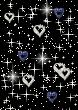  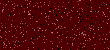
/*Shared rounded corner for all modules 簡單套框阿花花^^*/
.ycntmod {width:100%;position:relative;margin-bottom:10px;overflow:hidden;}
.ycntmod .rctop {zoom:1;background:url(http://s305.photobucket.com/albums/nn240/zz20080529/2008/0529/001.gif) left top repeat-x;margin-right:5px;}
.ycntmod .rctop div {background:url(http://i298.photobucket.com/albums/mm253/200863/Frame/0614/26.gif) right top no-repeat;height:5px;font-size:0;position:relative;right:-5px;}
.ycntmod .rcbtm {zoom:1;background:url(http://i298.photobucket.com/albums/mm253/200863/Frame/0614/amethyst.gif) left bottom repeat-x;margin-right:5px;}
.ycntmod .rcbtm div {background:url(http://i298.photobucket.com/albums/mm253/200863/Frame/0614/blackheartglitter02_tlg.gif) right bottom no-repeat;height:5px;font-size:0;position:relative;right:-5px;}
.ycntmod .rcl {padding-left:5px;background:url(http://i298.photobucket.com/albums/mm253/200863/Frame/0614/aquamarine.gif) repeat-y;}
.ycntmod .rcr {zoom:1;padding-right:5px;background:url(http://i298.photobucket.com/albums/mm253/200863/Frame/0614/bordure.gif) right repeat-y;}
.ycntmod .text {position:relative;word-break:break-all;}
.yc3pribd .ycntmod{overflow:visible;}
.yc3pribd .ycntmod .yblogcnt{overflow:hidden;}
成果展示:
哇!這下變成阿花花溜^^

ps:靜態圖動態圖只要喜歡的圖都可拿來當框圖
簡單的加框語法套用,想要什麼圖框就是什麼框,真的很簡單^^
閃圖分享^^這是從大家那分享的,我再集合上傳
若您一時找不到圖,可以拿這裡的去用喔
每個圖示下方都有檔名,只要將檔名加到網址的檔名處就是完整網址了
↓
http://s298.photobucket.com/albums/mm253/200863/Frame/0614/加入檔名




祝您們玩的愉快^^
天天開心唷^^
玄音 合十\2008.06.14

|  留言列表
留言列表 留言列表
留言列表